



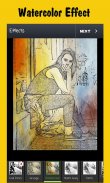
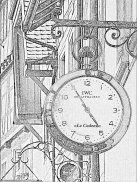
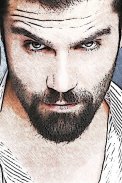











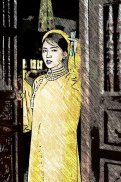

介绍 Pencil Drawing Art
Pencil Drawing Art for Android features incredible pencil sketch photo editing effects and enhancements for your images. Transform any images into an impressive pencil sketch photo that looks it was drawn by hand. Pick the image from your gallery or use the build-in camera feature to take a new picture and use it to apply the filters. With our pencil sketch photo app you will be amazed by the artwork you can create.
Pencil Drawing Art Features Include:
- A complete Pencil Sketch Photo Editor.
- Image Selection: You can select an image to edit from the photo gallery or take a new picture from the phone camera.
- Crop and rotate your images: before applying the filters, you have the possibility to crop the image to any height and width. Choose from the predefined aspect ratios or use the free one to move the handles to any position.
- Image Effects: Apply a cool sketch photo effect that includes: sketch, soft pencil, dark pencil, detailed, color pencil, overlay black, red and blue, comic, comic sketch and a lot more.
- Color Drawing Effect, Cartoon effects, pencil sketch effect, self-portrait effects.
New to Pencil Drawing Art: Grunge effect and WaterColor filter. Also now some effects have the possibility to adjust its strength value.
- Drawings: Draw over the image by selecting the draw option. Choose the pencil, metal or fuzzy options and select the color/width you want for the line. For more details, click the "Draw/Zoom" button to switch between draw mode and pan/zoom mode.
- Enhance photo: Use this option to apply enhancements filters to the image. You can use it in conjunction with the effects or alone. Some filters include: Brightness, Contrast, Saturation and Temperature control, plus color fix, sharpen, sepia, lomish, color tint, light and vignette. Note: you can apply as many enhancers as you want. Mixing enhancers will give fantastic unique results.
- Frames: Over 30+ photo frames to add.
- Stickers: Great collection of stickers. "Save the Date" sticker, or tons of hair styles, ties, shoes and many more.
- Emojis: Select the emoji option to open the amazing gallery of over 500 free emoticons to choose from. Add as many emojis as you want. You can move, resize and rotate them.
- Text on Image: Add text over the selected images. Pick the text size, font and color. The new text functionality is one of the best out there. It includes the possibility to pick the color, the font type (over 100 different fonts), border color and width, shadow color, text rotation and more.
Simple instructions:
1 – Pick the image from gallery.
2- Select the pencil effect you want, from pencil sketch, drawing, crayon, silhouette, and over 30 more free effects.
3 – Optional: Enhance photo by selecting the enhancer functionality. You can add more saturation, or tint it. More optional functions include: adding drawing over the picture, text on image, stickers and emojis.
4- Save or Share the image.
After editing the image, the last step is saving or sharing it. Locate the save or share buttons in the action bar and tap them. Saving it will create a special folder for "Pencil Drawing Art" edited images. If you decide to share it, available options include: Facebook, Whatsapp, Instagram, Email, MMS and many more.
Android的铅笔绘画艺术为您的图像提供令人难以置信的铅笔素描照片编辑效果和增强功能。将任何图像转换为令人印象深刻的铅笔素描照片,看起来是手工绘制的。从您的图库中选择图像或使用内置摄像头功能拍摄新照片并使用它来应用过滤器。
铅笔绘画艺术特色包括:
*图像选择:您可以从照片库,手机摄像头或选择视频中选择要编辑的图像,然后在给定位置选择一个帧。
*裁剪和旋转图像:在应用滤镜之前,您可以将图像裁剪为任何高度和宽度。从预定义的宽高比中进行选择,或使用自由宽高比将把手移动到任何位置。
*图像效果:应用酷的素描照片效果,包括:草图,柔和,深色铅笔,详细,彩色铅笔,覆盖黑色,红色和蓝色,漫画,漫画素描等等。
铅笔绘画艺术新手:Grunge效果和WaterColor滤镜。此外,现在一些效果可以调整其实力值。
*图纸:通过选择绘图选项绘制图像。选择铅笔,金属或模糊选项,然后选择所需的线条颜色/宽度。有关更多详细信息,请单击“绘制/缩放”按钮以在绘图模式和平移/缩放模式之间切换。
*增强照片:使用此选项可将增强滤镜应用于图像。您可以将其与效果结合使用或单独使用。一些滤镜包括:亮度,对比度,饱和度和温度控制,以及颜色修复,锐化,棕褐色,浅色和晕影。
*框架:超过30多个相框要添加。
*贴纸:很棒的贴纸集合。 “保存日期”贴纸,或大量的发型,领带,鞋子等等。
* Emojis:选择表情符号选项,打开超过w50免费表情符号的惊人画廊供选择。添加尽可能多的表情符号。您可以移动,调整大小和旋转它们。
*图像上的文字:在所选图像上添加文字。选择文字大小,字体和颜色。
*标签:与文字类似,您可以在图片上添加标签。此标记是以矩形形状为中心的文本。
编辑图像后,最后一步是保存或共享它。在操作栏中找到保存或共享按钮,然后点按它们。保存它将为“铅笔绘图艺术”编辑的图像创建一个特殊文件夹。如果您决定分享它,可用的选项包括:Facebook,Whatsapp,Instagram,电子邮件,彩信等等。









